Student Email Accounts
Student Email and Password Information
All Lewisburg Middle School Students were issued school emails during 2023-24 school year. To make it easier to communicate with every student's teachers, please be sure your student is able to access this account. Here are instructions on how to do so.
- Go to the website http://dcsdms.org/.
- Click on Office 365.
- The student's email address is the first letter of their first name, first letter of their last name, and the last six numbers in their lunch number, @dcsms.org.
- For example, a student named John Smith with a lunch number of 1234567, his email would be js234567@dcsms.org
- If students have already setup and used their email in the past, they would have a password he or she created.
- If they have never used their email, the password would be Welcome24 for students enrolled in 2023-24.
- If this is the first time they have logged in, they will need to create a password only they know after they login for the very first time.
Resetting a forgotten password
If students have forgotten their passwords or Welcome19 nor Welcome20 work, they will need to have their password reset through an online form. Here are those instructions.
- Go to the website http://dcsdms.org/.
- Click on Tech Help Tickets.
- Click Open a New Ticket.
- Type your school email address (be sure to include the @dcsms.org).
- Type your first and last name in the appropriate box.
- If the student has a cell phone, type it. If they do not, type a parent's number. A cell phone number must be included because someone from the county office will text the number provided with the new password.
- For the Help Topic box, choose "Username/Password Issues".
- For Alternate email or cell phone, you may type the same cell phone you put in the first cell phone box.
- For the account type box, choose "Email".
- For the Choose Your School box, choose "Lewisburg Middle School".
- In the final box, simply type "Need password reset".
- Last, click "Create Ticket".